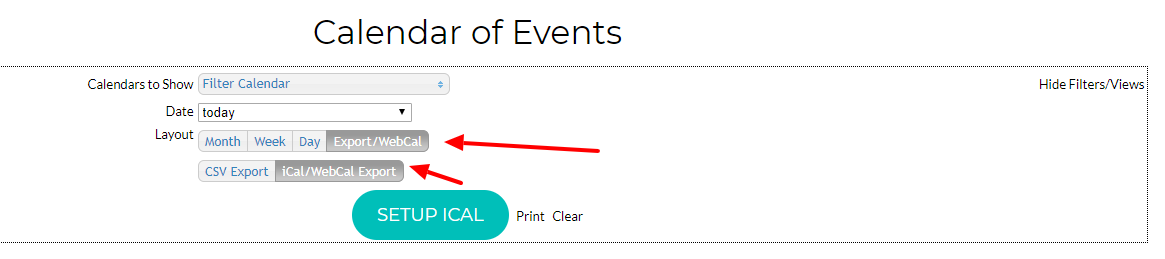How to Sync TBB Calendar Events to Your Calendar
You can sync TBB's ShulCloud calendar to Google calendar, iPhone/iPad, or Outlook so that TBB calendar events automatically appear. Look for instructions from your app or device if you are using another calendar. Other devices and apps can likely sync the TBB calendar using the WebCal link available in the final step of these instructions.
Step 1
Go to https://tbb.shulcloud.com/calendar and click 'More Filters/Views.'
Select the Export/WebCal layout, select iCal/WebCal Export, and click SETUP ICAL.
Step 2
After clicking SETUP ICAL, choose which calendars and information to sync over to your calendar:

Step 3
Once you have chosen what you are interested in syncing over, click whichever link is applicable: Add to Google Calendar, Add to iPhone/iPad, Add to Outlook (Desktop Version), or Download iCal File.
If none of these apply to you, follow your device or calendar app's instructions for syncing calendars using a WebCal link. Highlight and copy the text in the box to paste into your alternate calendar's settings according to its instructions.